To start sync'ing your albums to the FotoTime website, you merely have to press the "Sync" button. If you have not registered your account yet, you will need to enter some basic information in order to setup a new account. If you already have an account and wish to sync with that account, be sure to enter the same e-mail address and password as the previous account. To learn more about the account setup process, refer to: Web Settings (Registering)
Once your account information has been entered, the sync will connect to the FotoTime website and determine what changes need to be applied to your PC and the Web.
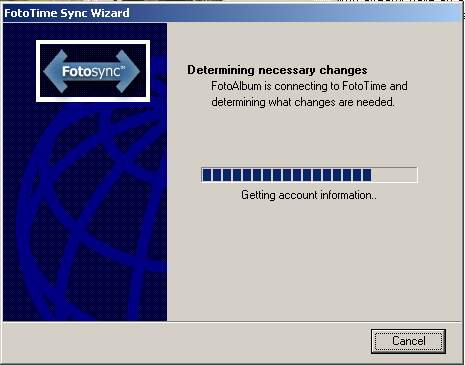
Note: Once you have defined the account associated with your picture folder, you will not be prompted for your account information again. When you press "Sync", FotoAlbum will immediately start the process of determining what changes need to be applied.